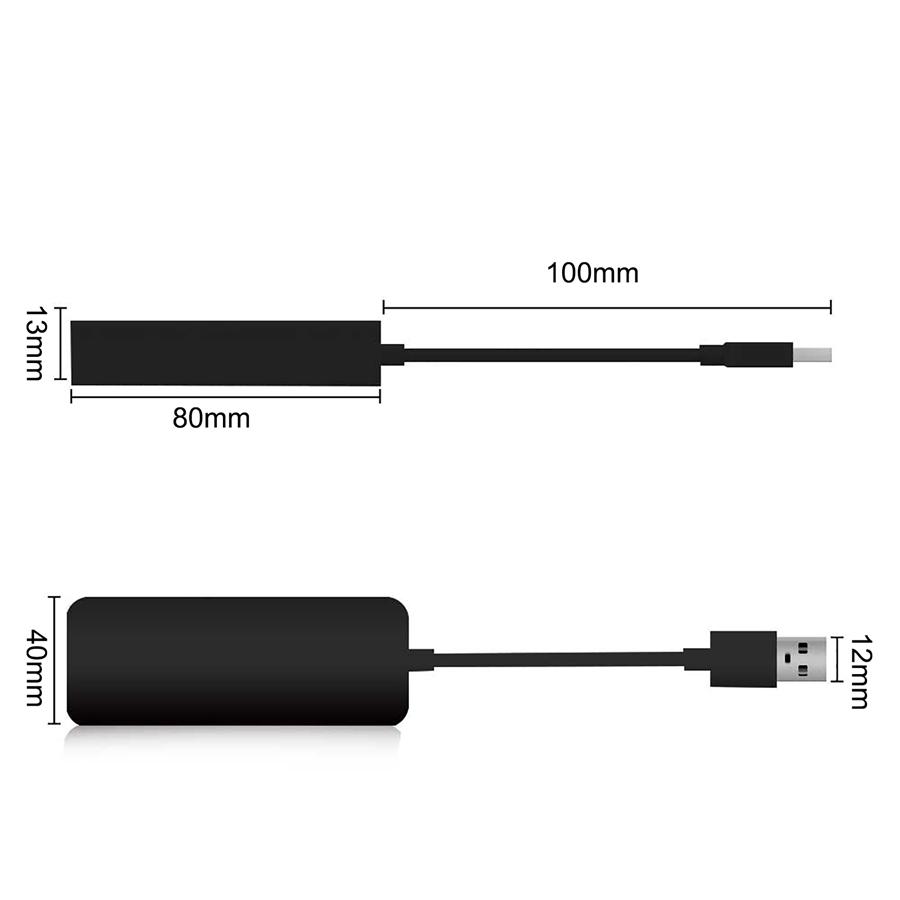New Version: Wireless Carplay USB Dongle( Generation 5 )
Only Fits On Android Car Navigator Head Unit.
Voice Control:
It Can Work With Maps/ Music/ Phone Call.
Support Voice Commands To Make Phone Calls, Use Maps, Listen To Music And Access To Messages.
Touch Screen And Hd Display:
Directional Control And View Your Phone On The Car Navigation Screen With Usb Cable.
Compatible Devices:
iPhone With IOS ( 10.0 And Above)
Android Mobile Phones (6.0 And Above)
Car Android System Head Unit (4.4And Above)
(The Product Supports Most Android Market Phones , But It's Not 100% Supportting All Android Phone And Android Autoradio)
1.Intelligent Voice Control:
Support Siri / Music/Maps / Phone Calls / Messages / Audio Books.
The Siri Function Will Help You Call Rose Or Any One Of Your Friends.
Please Notice Our Device's Operating Speed Is According Your Phone's Ios Speed.
2.Hands Free And Safe Driving:
Make/Answer Calls, Check Voice Mails, Text Messages And Bring Up Maps.
Listen To Your Favorite Songs Using Itunes, Apple Music Or Installed Apps For Hands Free.
The Product Support Upgrade Firmware, 2 Years Warranty.
How to use wireless carplay:
1. Download the APP at http://121.40.123.198:8080/autokit/autokit.apk to your computer
2. Use the USB sticker to install the APK to your android radio.
3. Open the APP “autokit”, you will find our device bluetooth name on the left up screen
4. Connect your iPhone with our device by bluetooth first. Make sure your wifi option is open.
Pair And Connect Iphone's Bluetooth With Car's Bluetooth (Iphone Supports Usb Cable Connection Too);
Android Phone Does Not Support Wireless Bluetooth Connection Yet, Android Phones Must Connect By Usb Cable.
5. Once the bluetooth is connected, the wireless carplay will connected automatically.
Notice :
1. Original Screen Of The Car Doesn't Supported, Because This Product Only Fits On Android System Screen .
2. Even If This Product Fits On Aparts Of Wince System, But We Do Not Recommend It To Customer.
3. Please Install Apk Before Purchasing; If It Install Failed,This Product Will Not Supports The Car.
Please Scan The QR Code In The Description To Download The Autokit App, And Install In In Your Android Car Navigation Head Unit.
If You Cannot Install The App In Your Car, That Means Your Car Does Not Support This Item, Please Do Not Buy It, Or Contact Us First To Check Before Buying.